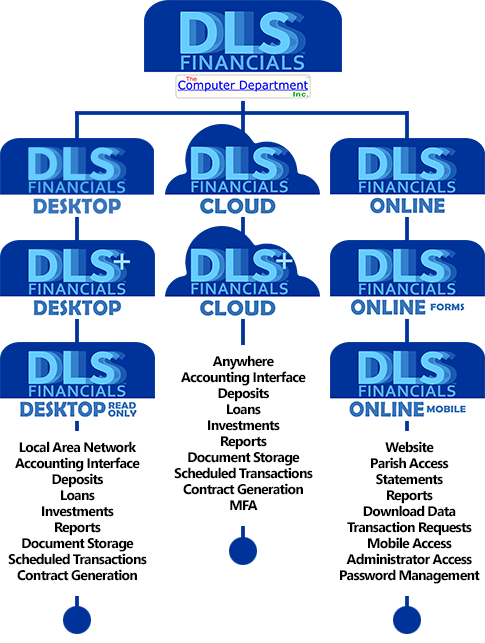DLS Financial Versions
DLS Desktop
Started in 1998, the DLS Desktop software allows you to configure the system to do all of the following things...
|
|
|
DLS+ Desktop
The DLS+ Desktop includes everything that the regular DLS Desktop has but also includes unlimited Investment portfolios that the locations can create investment accounts to invest into them. Monthly valuations will disburse the value increase and decreases based upon the percentage of the portolio value that each account holds. Fees and dividends can be disbursed as needed in the same manner. Additional reports available for just investments.
DLS/DLS+ Desktop Read Only
This version of the DLS Desktop is used with the DLS Cloud product to allow users who only use DLS to view and print the data and not enter anything into the data. This was created in order to save the diocese money by not requiring these users to have a seat to the DLS Cloud Desktop just to print and view data. When they start this DLS product, it will immediately download the current DLS data file from the cloud and keep it until the user exits the program when it will be deleted. While they have the data, DLS will use the same code as the others to view and print all the reports locally and very quickly.
DLS Cloud / DLS+ Cloud
This is actually a service that The Computer Department, Inc provides where you can log in via your favorite browser with MFA security and run the DLS Desktop program securely on the cloud. The data is stored on the cloud and is used by the DLS Online product if you are using it so that everything is live between them. This means that as soon as you enter a transaction, it is visible on the DLS Online product.
DLS Online
This is a product that diocese can use to provide their locations with unlimited users to access the accounts in the locations that the user manages. In the DLS Desktop, you can configure the setup, security, and permissions for each user of DLS Online. The users can then log in and select the location that they have permission to work in and then view all the accounts in that location including the current balances. Selecting an account will show them more detail about the account as well as the last 90 days of transactions and if they are pending. There are reports for accounts only or for the whole location available for the users to print or download data to Excel. They can change their profile information including passwords. They can even get future balance estimates if they want.
Demo DLS Online NowWrite down the User ID: Parish1 and the PW: P1 before clicking button
DLS Online Forms
With DLS Online Forms, you can add the ability for DLS Online users to access forms that will allow them to request transactions from the diocese. Forms are designed by you to be created free of charge by us and will enter the requests into the request data tables for the users of DLS Desktop to approve or deny within DLS. If approved, it will allow the diocese user to process the request into a transaction within DLS very quickly without having to re-enter the data from the request.
DLS Online Mobile
If your locations want to be able to use DLS Online on a mobile device like their smartphones, you can add the functionality to DLS Online that will give them a smaller version of the DLS Online website without some features that are more applicable for a desktop browser. This is very handy for in meetings or to quickly reference account data without having to rush to a computer.
Return to Home